|
FLIR
Blackfly®S BFS-U3-63S4-BD |
Camera Firmware
Firmware is programming that is inserted into the programmable read-only memory (programmable ROM) of most FLIR cameras. Firmware is created and tested like software. When ready, it can be distributed like other software and installed in the programmable read-only memory by the user.
The latest firmware versions often include significant bug fixes and feature enhancements. To determine the changes made in a specific firmware version, consult the Release Notes.
Firmware is identified by a version number, a build date, and a description.
Determining Firmware Version
To determine the firmware version number of your camera:
- Query the GenICam Device Control feature DeviceFirmwareVersion.
Upgrading Camera Firmware
Camera firmware can be upgraded or downgraded to later or earlier versions using SpinView, part of the Spinnaker SDK available from the FLIR website.
Before upgrading firmware:
- Install the Spinnaker SDK, available from the FLIR website.
- Download the firmware file from the Support page Resources tab for the product.
To upgrade the firmware:
- Start Menu-->All Programs-->Point Grey Spinnaker SDK-->SpinView
- From the Device list, right click the camera and select Update Device Firmware.
If you get a Device is Active warning, close the Display pane or click the Disconnect button and right click the camera again. - Browse to select the firmware file and click Open.
- Click Yes to continue.
| FLIR machine vision software and firmware version numbering systems |
| Determining my camera's firmware version |
| Should I upgrade my camera firmware or software? |
| 12/9/2019
© 2015-2019 FLIR® Integrated Imaging Solutions Inc. All rights reserved. Legal | Contact Support | Cookie Policy |
|