|
FLIR
Blackfly®S BFS-U3-200S6 |
Configuring Camera Drivers
Camera drivers are provided as part of the Spinnaker SDK. The first time the camera is connected to the computer, the operating system installs the driver.
To manage and update drivers use the SpinView application:
- Start SpinView:
- From the Devices list, select the camera and click the Switch Driver button.

- Select the driver from the drop-down list.
- Click Install Driver.
| 8/31/2017
© 2015-2017 FLIR® Integrated Imaging Solutions Inc. All rights reserved. Legal | Contact Support | Cookie Policy |
Blackfly®S BFS-U3-200S6 |
|