|
FLIR
Blackfly®S BFS-U3-200S6 |
File Access
File Access
The file access interface allows access to the cameras file system.
It provides access to the cameras user set files, LUT files and a user definable file.
Usage of the file access features and registers should not be attempted directly. Instead access the file system through the file access interface of the host application.
The user set files are treated differently than the other files in the system. These file when uploaded will modify the user set setting within the camera. If the user set file is from an older version of the camera or a different model, the user sets with in the file will be converted to the appropriate user sets for the new firmware. The file will then be replaced with the updated user set file. If the file contains user sets that are not appropriate for the firmware version on the camera, they will be ignored and discarded. If the file has been modified in any way, the file will be discarded and regenerated.
While a file is open within the file access interface, the camera will not be able to start acquisition. Also, the FileAccessExecute command will be disabled when the camera is in acquisition mode. Care should be taken to not leave any file open within the camera's file system as it will disable the start acquisition register without any feedback as to why.
Summary Table
| Name | Interface | Access | Visibility | Description |
|---|---|---|---|---|
| File Selector | IEnumeration | RW | Guru | Selects which file is being operated on. This must be set before performing any file operations. |
| File Operation Selector | IEnumeration | RW | Guru | Sets operation to execute on the selected file when the execute command is given. |
| File Operation Execute | ICommand | WO | Guru | This is a command that executes the selected file operation on the selected file. |
| File Open Mode | IEnumeration | RW | Guru | The mode of the file when it is opened. The file can be opened for reading, writting or both. This must be set before opening the file. |
| File Access Buffer | IRegister | RW | Guru | Defines the intermediate access buffer that allows the exchange of data between the device file storage and the application. |
| File Access Offset | IInteger | RW | Guru | Controls the Offset of the mapping between the device file storage and the FileAccessBuffer. |
| File Access Length | IInteger | RW | Guru | Controls the Length of the mapping between the device file storage and the FileAccessBuffer. |
| File Operation Status | IEnumeration | RO | Guru | Represents the file operation execution status. |
| File Operation Result | IInteger | RO | Guru | Represents the file operation result. For Read or Write operations, the number of successfully read/written bytes is returned. |
| File Size | IInteger | RO | Guru | Represents the size of the selected file in bytes. |
File Access Features
File Selector
Selects which file is being operated on. This must be set before performing any file operations.
| Property | Value |
|---|---|
| Name | FileSelector |
| Interface | IEnumeration |
| Access | RW |
| Visibility | Guru |
| Enumeration Values |
|---|
| UserSetDefault |
| UserSet0 |
| UserSet1 |
| UserFile1 |
| SerialPort0 |
File Operation Selector
Sets operation to execute on the selected file when the execute command is given.
| Property | Value |
|---|---|
| Name | FileOperationSelector |
| Interface | IEnumeration |
| Access | RW |
| Visibility | Guru |
| Enumeration Values |
|---|
| Open |
| Close |
| Read |
| Write |
| Delete |
File Operation Execute
This is a command that executes the selected file operation on the selected file.
| Property | Value |
|---|---|
| Name | FileOperationExecute |
| Interface | ICommand |
| Access | WO |
| Visibility | Guru |
File Open Mode
The mode of the file when it is opened. The file can be opened for reading, writting or both. This must be set before opening the file.
| Property | Value |
|---|---|
| Name | FileOpenMode |
| Interface | IEnumeration |
| Access | RW |
| Visibility | Guru |
| Enumeration Values |
|---|
| Read |
| Write |
| ReadWrite |
File Access Buffer
Defines the intermediate access buffer that allows the exchange of data between the device file storage and the application.
| Property | Value |
|---|---|
| Name | FileAccessBuffer |
| Interface | IRegister |
| Access | RW |
| Visibility | Guru |
File Access Offset
Controls the Offset of the mapping between the device file storage and the FileAccessBuffer.
| Property | Value |
|---|---|
| Name | FileAccessOffset |
| Interface | IInteger |
| Access | RW |
| Unit | B |
| Visibility | Guru |
File Access Length
Controls the Length of the mapping between the device file storage and the FileAccessBuffer.
| Property | Value |
|---|---|
| Name | FileAccessLength |
| Interface | IInteger |
| Access | RW |
| Unit | B |
| Visibility | Guru |
File Operation Status
Represents the file operation execution status.
| Property | Value |
|---|---|
| Name | FileOperationStatus |
| Interface | IEnumeration |
| Access | RO |
| Visibility | Guru |
| Enumeration Values |
|---|
| Success |
| Failure |
| Overflow |
File Operation Result
Represents the file operation result. For Read or Write operations, the number of successfully read/written bytes is returned.
| Property | Value |
|---|---|
| Name | FileOperationResult |
| Interface | IInteger |
| Access | RO |
| Unit | |
| Visibility | Guru |
File Size
Represents the size of the selected file in bytes.
| Property | Value |
|---|---|
| Name | FileSize |
| Interface | IInteger |
| Access | RO |
| Unit | B |
| Visibility | Guru |
| 8/31/2017
© 2015-2017 FLIR® Integrated Imaging Solutions Inc. All rights reserved. Legal | Contact Support | Cookie Policy |
Blackfly®S BFS-U3-200S6 |
|