|
FLIR
Blackfly®S BFS-U3-200S6 |
Powering Your Blackfly S
The USB 3.0 Micro-B connector provides a power connection between the camera and the host computer. The ideal input voltage is nominal 5 V DC. For the USB 3.0 connector to provide power, the host controller must be connected to the computer's power supply.
Power can also be provided externally through the GPIO interface: 12 V nominal (8 - 24 V). Power consumption is 3 W maximum.
If both power sources are connected the camera always uses external power over the GPIO connector.
| Title | Article |
|---|---|
| How can I power my USB 3.0 camera? | Knowledge Base Article 10240 |
The camera does not transmit images for the first 100 ms after power-up. The auto-exposure and auto-white balance algorithms do not run while the camera is powered down. It may therefore take several images to get a satisfactory image.
When the camera is power cycled (power disengaged then re-engaged), the camera reverts to its default factory settings, or if applicable, a saved user set.
| 8/31/2017
© 2015-2017 FLIR® Integrated Imaging Solutions Inc. All rights reserved. Legal | Contact Support | Cookie Policy |
Blackfly®S BFS-U3-200S6 |
|