|
FLIR
Blackfly®S BFS-U3-200S6 |
Flat Field User Table Control
Category that contains User flat field correction table control features.
Summary Table
| Name | Interface | Access | Visibility | Description |
|---|---|---|---|---|
| Table X Coordinate | IInteger | Expert | Controls the pixel X coordinate of the user flat field correction coefficients. | |
| Flat Field Gain [Table X Coordinate] | IFloat | Expert | The value of user flat field gain correction for the current pixel. | |
| Flat Field Offset (16-bit) [Table X Coordinate] | IInteger | Expert | The value of user flat field offset correction for the current pixel. | |
| User Table Reset | ICommand | WO | Expert | Resets the user flat field correction table to the last saved values loaded from the camera. If nothing has been previously saved, this resets to the default values which is the equivalent of disabling FFC. |
| User Table Save | ICommand | WO | Expert | Saves the current User flat field correction table into the camera, which means the table is still available after a power cycle. Note that this overwrites the existing saved User table. |
Flat Field User Table Control Features
Table X Coordinate
Controls the pixel X coordinate of the user flat field correction coefficients.
| Property | Value |
|---|---|
| Name | FfcUserTableXCoordinate |
| Interface | IInteger |
| Access | |
| Unit | |
| Visibility | Expert |
| Value | 0 |
Flat Field Gain
The value of user flat field gain correction for the current pixel.
| Property | Value |
|---|---|
| Name | FfcUserGain [Table X Coordinate] |
| Interface | IFloat |
| Access | |
| Unit | |
| Visibility | Expert |
Flat Field Offset (16-bit)
The value of user flat field offset correction for the current pixel.
| Property | Value |
|---|---|
| Name | FfcUserOffset [Table X Coordinate] |
| Interface | IInteger |
| Access | |
| Unit | |
| Visibility | Expert |
User Table Reset
Resets the user flat field correction table to the last saved values loaded from the camera. If nothing has been previously saved, this resets to the default values which is the equivalent of disabling FFC.
| Property | Value |
|---|---|
| Name | FfcUserTableReset |
| Interface | ICommand |
| Access | WO |
| Visibility | Expert |
User Table Save
Saves the current User flat field correction table into the camera, which means the table is still available after a power cycle. Note that this overwrites the existing saved User table.
| Property | Value |
|---|---|
| Name | FfcUserTableSave |
| Interface | ICommand |
| Access | WO |
| Visibility | Expert |
| 8/31/2017
© 2015-2017 FLIR® Integrated Imaging Solutions Inc. All rights reserved. Legal | Contact Support | Cookie Policy |
Blackfly®S BFS-U3-200S6 |
|