|
FLIR
Blackfly®S BFS-U3-200S6 |
Counter And Timer Control
The Counter and Timer control feature allows you to:
Create a function generator
Keep a count of how many times a signal has fired.
Use the CounterSelector to select a counter, either 0 or 1.
Use CounterEventSource to select the event to increment the counter. Possible counter event sources include:
- MHz Tick
- Line Inputs
- User Outputs
- Counter Starts
- Counter Ends
- Logic Block Outputs
- Exposure Start
- Exposure End
- Frame Trigger Wait
When the selected source allows for signal activation, use CounterEventActivation to specify Level Low, Level High, Falling Edge, Rising Edge, or Any Edge.
Use CounterDelay to indicate the maximum number of counts that need to occur before generating the Counter Start event.
Use CounterDuration to indicate the maximum number of counts that need to occur before generating the Counter End event.
Note: Only one of CounterTriggerSource or CounterResetSource can be active at a time. Selecting one disables the other.
Use CounterTriggerSource to select the event to start the counter. Possible counter trigger sources include:
- MHz Tick
- Line Inputs
- User Outputs
- Counter Starts
- Counter Ends
- Logic Block Outputs
- Exposure Start
- Exposure End
- Frame Trigger Wait
When the selected source allows for signal activation, use CounterTriggerActivation to specify Level Low, Level High, Falling Edge, Rising Edge, or Any Edge.
Use CounterResetSource to select the event to end the counter. Possible counter reset sources include:
- MHz Tick
- Line Inputs
- User Outputs
- Counter Starts
- Counter Ends
- Logic Block Outputs
- Exposure Start
- Exposure End
- Frame Trigger Wait
When the selected source allows for signal activation, use CounterResetActivation to specify Level Low, Level High, Falling Edge, Rising Edge, or Any Edge.
CounterValue indicates the current counter while CounterStatus indicates the current status. CounterValueAtReset indicates the counter's value when a reset occurred.
Summary Table
| Name | Interface | Access | Visibility | Description |
|---|---|---|---|---|
| Counter Selector | IEnumeration | Expert | Selects which counter to configure | |
| Counter Event Source [Counter Selector] | IEnumeration | RW | Expert | Selects the event that will increment the counter |
| Counter Event Activation [Counter Selector] | IEnumeration | RW | Expert | Selects the activation mode of the event to increment the Counter. |
| Counter Duration [Counter Selector] | IInteger | Expert | Sets the duration (or number of events) before the CounterEnd event is generated. | |
| Counter Value [Counter Selector] | IInteger | RO | Expert | Current counter value |
| Counter Value At Reset [Counter Selector] | IInteger | RW | Expert | Value of the selected Counter when it was reset by a trigger. |
| Counter Trigger Source [Counter Selector] | IEnumeration | RW | Expert | Selects the source of the trigger to start the counter |
| Counter Trigger Activation [Counter Selector] | IEnumeration | RW | Expert | Selects the activation mode of the trigger to start the Counter. |
| Counter Reset Source [Counter Selector] | IEnumeration | RW | Expert | Selects the signal that will be the source to reset the Counter. |
| Counter Reset Activation [Counter Selector] | IEnumeration | RW | Expert | Selects the Activation mode of the Counter Reset Source signal. |
| Counter Status [Counter Selector] | IEnumeration | RO | Expert | Returns the current status of the Counter. |
| Counter Delay [Counter Selector] | IInteger | Expert | Sets the delay (or number of events) before the CounterStart event is generated. |
Counter And Timer Control Features
Counter Selector
Selects which counter to configure
| Property | Value |
|---|---|
| Name | CounterSelector |
| Interface | IEnumeration |
| Access | |
| Visibility | Expert |
| Enumeration Values |
|---|
| Counter0 |
| Counter1 |
Counter Event Source
Selects the event that will increment the counter
| Property | Value |
|---|---|
| Name | CounterEventSource [Counter Selector] |
| Interface | IEnumeration |
| Access | RW |
| Visibility | Expert |
| Enumeration Values |
|---|
| Off |
| MHzTick |
| Line0 |
| Line1 |
| Line2 |
| Line3 |
| UserOutput0 |
| UserOutput1 |
| UserOutput2 |
| UserOutput3 |
| Counter0Start |
| Counter1Start |
| Counter0End |
| Counter1End |
| LogicBlock0 |
| LogicBlock1 |
| ExposureStart |
| ExposureEnd |
| FrameTriggerWait |
Counter Event Activation
Selects the activation mode of the event to increment the Counter.
| Property | Value |
|---|---|
| Name | CounterEventActivation [Counter Selector] |
| Interface | IEnumeration |
| Access | RW |
| Visibility | Expert |
| Enumeration Values |
|---|
| LevelLow |
| LevelHigh |
| FallingEdge |
| RisingEdge |
| AnyEdge |
Counter Duration
Sets the duration (or number of events) before the CounterEnd event is generated.
| Property | Value |
|---|---|
| Name | CounterDuration [Counter Selector] |
| Interface | IInteger |
| Access | |
| Unit | |
| Visibility | Expert |
Counter Value
Current counter value
| Property | Value |
|---|---|
| Name | CounterValue [Counter Selector] |
| Interface | IInteger |
| Access | RO |
| Unit | |
| Visibility | Expert |
Counter Value At Reset
Value of the selected Counter when it was reset by a trigger.
| Property | Value |
|---|---|
| Name | CounterValueAtReset [Counter Selector] |
| Interface | IInteger |
| Access | RW |
| Unit | |
| Visibility | Expert |
Counter Trigger Source
Selects the source of the trigger to start the counter
| Property | Value |
|---|---|
| Name | CounterTriggerSource [Counter Selector] |
| Interface | IEnumeration |
| Access | RW |
| Visibility | Expert |
| Enumeration Values |
|---|
| Off |
| Line0 |
| Line1 |
| Line2 |
| Line3 |
| UserOutput0 |
| UserOutput1 |
| UserOutput2 |
| UserOutput3 |
| Counter0Start |
| Counter1Start |
| Counter0End |
| Counter1End |
| LogicBlock0 |
| LogicBlock1 |
| ExposureStart |
| ExposureEnd |
| FrameTriggerWait |
Counter Trigger Activation
Selects the activation mode of the trigger to start the Counter.
| Property | Value |
|---|---|
| Name | CounterTriggerActivation [Counter Selector] |
| Interface | IEnumeration |
| Access | RW |
| Visibility | Expert |
| Enumeration Values |
|---|
| LevelLow |
| LevelHigh |
| FallingEdge |
| RisingEdge |
| AnyEdge |
Counter Reset Source
Selects the signal that will be the source to reset the Counter.
| Property | Value |
|---|---|
| Name | CounterResetSource [Counter Selector] |
| Interface | IEnumeration |
| Access | RW |
| Visibility | Expert |
| Enumeration Values |
|---|
| Off |
| Line0 |
| Line1 |
| Line2 |
| Line3 |
| UserOutput0 |
| UserOutput1 |
| UserOutput2 |
| UserOutput3 |
| Counter0Start |
| Counter1Start |
| Counter0End |
| Counter1End |
| LogicBlock0 |
| LogicBlock1 |
| ExposureStart |
| ExposureEnd |
| FrameTriggerWait |
Counter Reset Activation
Selects the Activation mode of the Counter Reset Source signal.
| Property | Value |
|---|---|
| Name | CounterResetActivation [Counter Selector] |
| Interface | IEnumeration |
| Access | RW |
| Visibility | Expert |
| Enumeration Values |
|---|
| LevelLow |
| LevelHigh |
| FallingEdge |
| RisingEdge |
| AnyEdge |
Counter Status
Returns the current status of the Counter.
| Property | Value |
|---|---|
| Name | CounterStatus [Counter Selector] |
| Interface | IEnumeration |
| Access | RO |
| Visibility | Expert |
| Enumeration Values |
|---|
| CounterIdle |
| CounterTriggerWait |
| CounterActive |
| CounterCompleted |
| CounterOverflow |
Counter Delay
Sets the delay (or number of events) before the CounterStart event is generated.
| Property | Value |
|---|---|
| Name | CounterDelay [Counter Selector] |
| Interface | IInteger |
| Access | |
| Unit | |
| Visibility | Expert |
| 8/31/2017
© 2015-2017 FLIR® Integrated Imaging Solutions Inc. All rights reserved. Legal | Contact Support | Cookie Policy |
Blackfly®S BFS-U3-200S6 |
|