|
FLIR
Blackfly®S BFS-GE-16S2-BD2 |
Configuring the IP Address
When a new GigE camera is first powered and initialized, a dynamic IP address is assigned to the camera according to the DHCP protocol. If DHCP addressing fails, a link-local address is assigned. You can configure the IP address using the GenICam Features Transport Layer Control.
Alternatively, SpinView is a tool included with the Spinnaker SDK that allows you to set the internet protocol (IP) configuration for any GigE interface cards or FLIR GigE Vision cameras connected to your system. Using SpinView, you can:
- Set the IP address for the current connection.
- Program a persistent IP address for the camera.
- Configure the default IP addressing behavior of the camera on startup using a persistent IP, DHCP or LLA.
- Enable Jumbo Frames on the GigE NIC.
Both your camera and host adapter must have an IP address on the same subnet. This can be assigned in three ways:
- Persistent—The camera has a fixed IP address that does not change. Generally the address is within a closed network range of 192.168.X.X.
- Dynamic (DHCP)—The camera is set to automatically obtain an IP address. This means that the IP address may change (within a range) every time the camera or computer is restarted. It may take up to one minute for the IP address to resolve and the camera to enumerate.
- Default (LLA)—The camera uses an IP address from the link-local address block 169.254.x.x.
The camera assigns its current IP address in the following sequence:
- Persistent—Uses the defined IP address. If not available, then;
- DHCP—Attempts to find a dynamic IP address. If not available, then;
- LLA—Uses an LLA IP address.
SpinView can automatically force an IP address refresh. This detects the IP address of the Network Interface card and automatically sets the camera’s IP address relative to the card.
To open SpinView:
Start Menu > All Programs > Point Grey Spinnaker SDK > SpinView
| 8/13/2018
© 2015-2018 FLIR® Integrated Imaging Solutions Inc. All rights reserved. Legal | Contact Support | Cookie Policy |
Blackfly®S BFS-GE-16S2-BD2 |