|
FLIR
Blackfly®S BFS-GE-16S2-BD2 |
Device Control
Device Control provides you with device information and allows you to control some device parameters.
General Information
Use Device User ID to enter a unique device name. This information is retained over power cycles.
Use Device Indicator Mode to control the status LED. The LED can be active, inactive, or in error mode.
Bandwidth
Information about the bandwidth usage and link speed is provided.
Use Device Link Throughput Limit to specify what bandwidth is used for the streaming of data. This affects the maximum frame rate. This must be less that the Device Max Throughput.
Timestamp
Use Timestamp Latch to capture the current timestamp of the device.
Power Supply
Use the Device Power Supply Selector to choose a power supply, either External or Sensor (Internal). External power is either through the device interface or through GPIO.
Device Reset
Use Device Reset to soft reboot the camera. Use Factory Reset to clear any user tables loaded and perform a soft reboot of the camera.
Summary Table
| Name | Interface | Access | Visibility | Description |
|---|---|---|---|---|
| Device Scan Type | IEnumeration | RO | Expert | Scan type of the sensor of the device. |
| Device Vendor Name | IStringReg | Beginner | Name of the manufacturer of the device. | |
| Device Model Name | IStringReg | Beginner | Model of the device. | |
| Sensor Description | IStringReg | Guru | Returns Sensor Description | |
| Device Manufacturer Info | IStringReg | Beginner | Manufacturer information about the device. | |
| Firmware Version | IStringReg | Beginner | Version of the firmware on the device. | |
| Serial Number | IStringReg | Expert | Device's serial number. This string is a unique identifier of the device. | |
| User ID | IStringReg | Beginner | User-programmable device identifier. | |
| Device TL Type | IEnumeration | RO | Beginner | Transport Layer type of the device. |
| TL Version Major | IInteger | RO | Beginner | Major version of the Transport Layer of the device. |
| TL Version Minor | IInteger | RO | Beginner | Minor version of the Transport Layer of the device. |
| Device Max Throughput | IInteger | RO | Expert | Maximum bandwidth of the data that can be streamed out of the device. This can be used to estimate if the physical connection(s) can sustain transfer of free-running images from the camera at its maximum speed. |
| Link Speed | IInteger | RO | Expert | Indicates the speed of transmission negotiated on the specified Link. (Bps) |
| Device Link Throughput Limit | IInteger | RW | Expert | Limits the maximum bandwidth of the data that will be streamed out by the device on the selected Link. If necessary, delays will be uniformly inserted between transport layer packets in order to control the peak bandwidth. |
| Device Link Bandwidth Reserve | IFloat | RW | Expert | Percentage of streamed data bandwidth reserved for packet resend. |
| Device Link Current Throughput | IInteger | RO | Expert | Current bandwidth of streamed data. |
| Control Packets Reserved Bandwidth | IInteger | RW | Expert | Reserved device link bandwidth for control data. |
| Stream Channel Count | IInteger | RO | Expert | Indicates the number of streaming channels supported by the device. |
| Event Channel Count | IInteger | RO | Expert | Indicates the number of event channels supported by the device. |
| Character Set | IEnumeration | RO | Guru | Character set used by the strings of the device`s bootstrap registers. |
| Device Reset | ICommand | WO | Guru | This is a command that immediately resets and reboots the device. |
| Device Indicator Mode | IEnumeration | Expert | Controls the LED behaviour: Inactive (off), Active (current status), or Error Status (off unless an error occurs). | |
| Registers Endianness | IEnumeration | RO | Guru | Endianess of the registers of the device. |
| Device Temperature Selector | IEnumeration | Expert | Selects the location within the device, where the temperature will be measured. | |
| Device Temperature [Device Temperature Selector] | IFloat | RO | Expert | Device temperature in degrees Celsius (C). |
| Timestamp Reset | ICommand | WO | Expert | Resets the current value of the device timestamp counter. |
| Timestamp Latch | ICommand | WO | Expert | Latches the current timestamp counter into TimestampLatchValue. |
| Timestamp Latch Value | IInteger | RO | Expert | Returns the latched value of the timestamp counter. |
| Device Power Supply Selector | IEnumeration | Expert | Selects the power supply source to control or read. | |
| Power Supply Voltage [Device Power Supply Selector] | IFloat | RO | Expert | Indicates the current voltage of the selected power supply (V). |
| Power Supply Current [Device Power Supply Selector] | IFloat | RO | Expert | Indicates the output current of the selected power supply (A). |
| Device Uptime | IInteger | RO | Expert | Total time since the device was powered up in seconds. |
| Link Uptime | IInteger | RO | Expert | Time since the last phy negotiation (enumeration). |
| Enumeration Count | IInteger | RO | Expert | Number of enumerations since uptime. |
| Factory Reset | ICommand | WO | Guru | Returns all user tables to factory default |
| Max Device Reset Time | IInteger | RO | Expert | Time to wait until device reset complete (ms). |
Device Control Features
Device Scan Type
Scan type of the sensor of the device.
| Property | Value |
|---|---|
| Name | DeviceScanType |
| Interface | IEnumeration |
| Access | RO |
| Visibility | Expert |
| Enumeration Values |
|---|
| Areascan |
Device Vendor Name
Name of the manufacturer of the device.
| Property | Value |
|---|---|
| Name | DeviceVendorName |
| Interface | IStringReg |
| Access | |
| Visibility | Beginner |
Device Model Name
Model of the device.
| Property | Value |
|---|---|
| Name | DeviceModelName |
| Interface | IStringReg |
| Access | |
| Visibility | Beginner |
Sensor Description
Returns Sensor Description
| Property | Value |
|---|---|
| Name | SensorDescription |
| Interface | IStringReg |
| Access | |
| Visibility | Guru |
Device Manufacturer Info
Manufacturer information about the device.
| Property | Value |
|---|---|
| Name | DeviceManufacturerInfo |
| Interface | IStringReg |
| Access | |
| Visibility | Beginner |
Firmware Version
Version of the firmware on the device.
| Property | Value |
|---|---|
| Name | DeviceFirmwareVersion |
| Interface | IStringReg |
| Access | |
| Visibility | Beginner |
Serial Number
Device's serial number. This string is a unique identifier of the device.
| Property | Value |
|---|---|
| Name | DeviceSerialNumber |
| Interface | IStringReg |
| Access | |
| Visibility | Expert |
User ID
User-programmable device identifier.
| Property | Value |
|---|---|
| Name | DeviceUserID |
| Interface | IStringReg |
| Access | |
| Visibility | Beginner |
Device TL Type
Transport Layer type of the device.
| Property | Value |
|---|---|
| Name | DeviceTLType |
| Interface | IEnumeration |
| Access | RO |
| Visibility | Beginner |
| Enumeration Values |
|---|
| GigEVision |
| CameraLink |
| CameraLinkHS |
| CoaXPress |
| USB3Vision |
| Custom |
TL Version Major
Major version of the Transport Layer of the device.
| Property | Value |
|---|---|
| Name | DeviceTLVersionMajor |
| Interface | IInteger |
| Access | RO |
| Unit | |
| Visibility | Beginner |
TL Version Minor
Minor version of the Transport Layer of the device.
| Property | Value |
|---|---|
| Name | DeviceTLVersionMinor |
| Interface | IInteger |
| Access | RO |
| Unit | |
| Visibility | Beginner |
Device Max Throughput
Maximum bandwidth of the data that can be streamed out of the device. This can be used to estimate if the physical connection(s) can sustain transfer of free-running images from the camera at its maximum speed.
| Property | Value |
|---|---|
| Name | DeviceMaxThroughput |
| Interface | IInteger |
| Access | RO |
| Unit | |
| Visibility | Expert |
Link Speed
Indicates the speed of transmission negotiated on the specified Link. (Bps)
| Property | Value |
|---|---|
| Name | DeviceLinkSpeed |
| Interface | IInteger |
| Access | RO |
| Unit | |
| Visibility | Expert |
Device Link Throughput Limit
Limits the maximum bandwidth of the data that will be streamed out by the device on the selected Link. If necessary, delays will be uniformly inserted between transport layer packets in order to control the peak bandwidth.
| Property | Value |
|---|---|
| Name | DeviceLinkThroughputLimit |
| Interface | IInteger |
| Access | RW |
| Unit | |
| Visibility | Expert |
Device Link Bandwidth Reserve
Percentage of streamed data bandwidth reserved for packet resend.
| Property | Value |
|---|---|
| Name | DeviceLinkBandwidthReserve |
| Interface | IFloat |
| Access | RW |
| Unit | % |
| Visibility | Expert |
Device Link Current Throughput
Current bandwidth of streamed data.
| Property | Value |
|---|---|
| Name | DeviceLinkCurrentThroughput |
| Interface | IInteger |
| Access | RO |
| Unit | |
| Visibility | Expert |
Control Packets Reserved Bandwidth
Reserved device link bandwidth for control data.
| Property | Value |
|---|---|
| Name | ControlPacketsReservedBandwidth |
| Interface | IInteger |
| Access | RW |
| Unit | |
| Visibility | Expert |
Stream Channel Count
Indicates the number of streaming channels supported by the device.
| Property | Value |
|---|---|
| Name | DeviceStreamChannelCount |
| Interface | IInteger |
| Access | RO |
| Unit | |
| Visibility | Expert |
Event Channel Count
Indicates the number of event channels supported by the device.
| Property | Value |
|---|---|
| Name | DeviceEventChannelCount |
| Interface | IInteger |
| Access | RO |
| Unit | |
| Visibility | Expert |
Character Set
Character set used by the strings of the device`s bootstrap registers.
| Property | Value |
|---|---|
| Name | DeviceCharacterSet |
| Interface | IEnumeration |
| Access | RO |
| Visibility | Guru |
| Enumeration Values |
|---|
| UTF8 |
| ASCII |
Device Reset
This is a command that immediately resets and reboots the device.
| Property | Value |
|---|---|
| Name | DeviceReset |
| Interface | ICommand |
| Access | WO |
| Visibility | Guru |
Device Indicator Mode
Controls the LED behaviour: Inactive (off), Active (current status), or Error Status (off unless an error occurs).
| Property | Value |
|---|---|
| Name | DeviceIndicatorMode |
| Interface | IEnumeration |
| Access | |
| Visibility | Expert |
| Enumeration Values |
|---|
| Inactive |
| Active |
| ErrorStatus |
Registers Endianness
Endianess of the registers of the device.
| Property | Value |
|---|---|
| Name | DeviceRegistersEndianness |
| Interface | IEnumeration |
| Access | RO |
| Visibility | Guru |
| Enumeration Values |
|---|
| Little |
| Big |
Device Temperature Selector
Selects the location within the device, where the temperature will be measured.
| Property | Value |
|---|---|
| Name | DeviceTemperatureSelector |
| Interface | IEnumeration |
| Access | |
| Visibility | Expert |
| Enumeration Values |
|---|
| Sensor |
| Mainboard |
Device Temperature
Device temperature in degrees Celsius (C).
| Property | Value |
|---|---|
| Name | DeviceTemperature [Device Temperature Selector] |
| Interface | IFloat |
| Access | RO |
| Unit | C |
| Visibility | Expert |
Timestamp Reset
Resets the current value of the device timestamp counter.
| Property | Value |
|---|---|
| Name | TimestampReset |
| Interface | ICommand |
| Access | WO |
| Visibility | Expert |
Timestamp Latch
Latches the current timestamp counter into TimestampLatchValue.
| Property | Value |
|---|---|
| Name | TimestampLatch |
| Interface | ICommand |
| Access | WO |
| Visibility | Expert |
Timestamp Latch Value
Returns the latched value of the timestamp counter.
| Property | Value |
|---|---|
| Name | TimestampLatchValue |
| Interface | IInteger |
| Access | RO |
| Unit | |
| Visibility | Expert |
Device Power Supply Selector
Selects the power supply source to control or read.
| Property | Value |
|---|---|
| Name | DevicePowerSupplySelector |
| Interface | IEnumeration |
| Access | |
| Visibility | Expert |
| Enumeration Values |
|---|
| External |
Power Supply Voltage
Indicates the current voltage of the selected power supply (V).
| Property | Value |
|---|---|
| Name | PowerSupplyVoltage [Device Power Supply Selector] |
| Interface | IFloat |
| Access | RO |
| Unit | V |
| Visibility | Expert |
Power Supply Current
Indicates the output current of the selected power supply (A).
| Property | Value |
|---|---|
| Name | PowerSupplyCurrent [Device Power Supply Selector] |
| Interface | IFloat |
| Access | RO |
| Unit | A |
| Visibility | Expert |
Device Uptime
Total time since the device was powered up in seconds.
| Property | Value |
|---|---|
| Name | DeviceUptime |
| Interface | IInteger |
| Access | RO |
| Unit | |
| Visibility | Expert |
Link Uptime
Time since the last phy negotiation (enumeration).
| Property | Value |
|---|---|
| Name | LinkUptime |
| Interface | IInteger |
| Access | RO |
| Unit | |
| Visibility | Expert |
Enumeration Count
Number of enumerations since uptime.
| Property | Value |
|---|---|
| Name | EnumerationCount |
| Interface | IInteger |
| Access | RO |
| Unit | |
| Visibility | Expert |
Factory Reset
Returns all user tables to factory default
| Property | Value |
|---|---|
| Name | FactoryReset |
| Interface | ICommand |
| Access | WO |
| Visibility | Guru |
Max Device Reset Time
Time to wait until device reset complete (ms).
| Property | Value |
|---|---|
| Name | MaxDeviceResetTime |
| Interface | IInteger |
| Access | RO |
| Unit | |
| Visibility | Expert |
| 8/13/2018
© 2015-2018 FLIR® Integrated Imaging Solutions Inc. All rights reserved. Legal | Contact Support | Cookie Policy |
Blackfly®S BFS-GE-16S2-BD2 |