|
You are here: Blackfly S Installation Guide BFS-GE-16S2-BD2
|
FLIR
Blackfly®S BFS-GE-16S2-BD2 |
Blackfly S Installation Guide
Welcome to the Blackfly S camera. We offer a number of resources to assist you with the Blackfly S.
- Release Notes—information about the current firmware release including feature additions or changes, bug fixes, and known issues.
- Specifications—information about the camera model as it performs with the current firmware.
- Getting Started—quick start guide for installing the camera and software.
- Installation Guide—information about installing the camera and SDK, the physical interface and mechanical properties, troubleshooting and how to get help. This document is available as a PDF for download or as a webpage included in the firmware release package.
- Technical Reference—information about the features supported by the camera model with the current firmware, including: image format control, acquisition control, sequencing, binning/decimation, and others. This document is available as a PDF for download or as a webpage included in the firmware release package.
- Firmware—programming inserted into the programmable ROM of the camera that can be updated in-field. New firmware packages are available for download and include both the firmware file and documentation.
- Spinnaker SDK—software development kit that provides GenICam-compliant controls to create applications for the camera. Spinnaker is available for download. Each installation includes API documentation for C, C++, and C#.
Our website provides additional information in our Knowledge Base and Technical Application Note library. As well, the Downloads site is the portal to access documentation and firmware updates.
Handling Precautions and Camera Care
Installing Your Interface Card and Software
Configuring Other Network Settings
General Purpose Input/Output (GPIO)
Case Temperature and Heat Dissipation
| 8/13/2018
© 2015-2018 FLIR® Integrated Imaging Solutions Inc. All rights reserved. Legal | Contact Support | Cookie Policy |
Blackfly®S BFS-GE-16S2-BD2 |